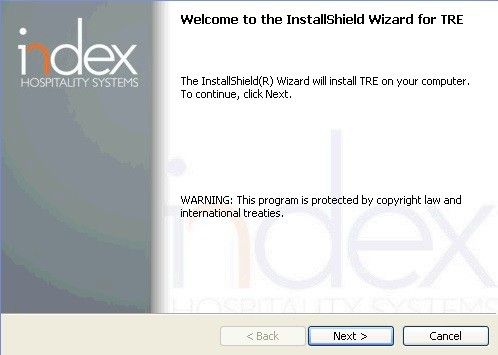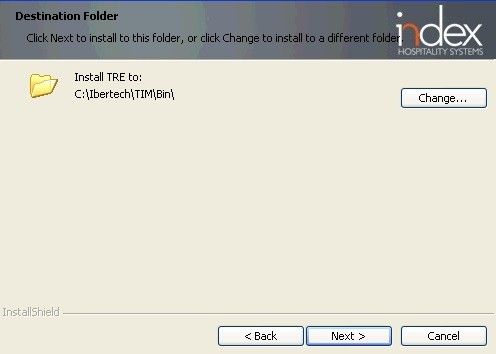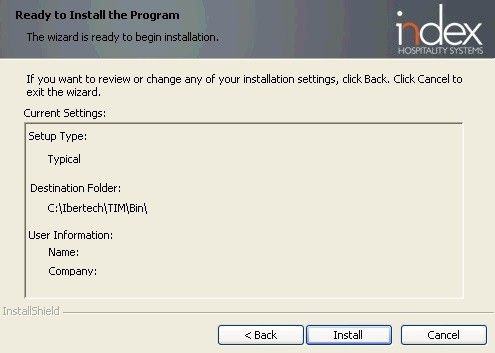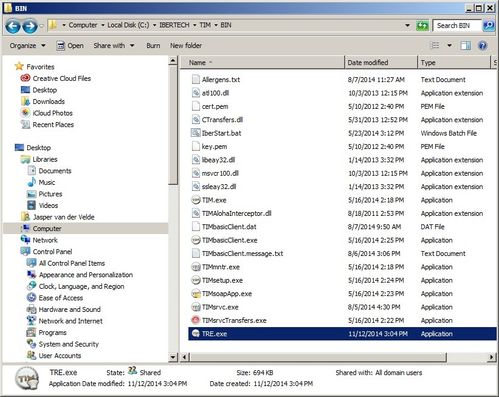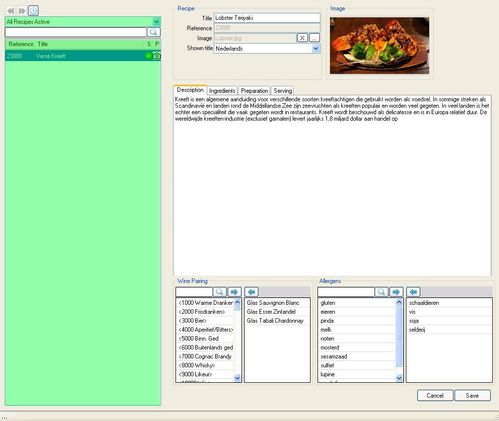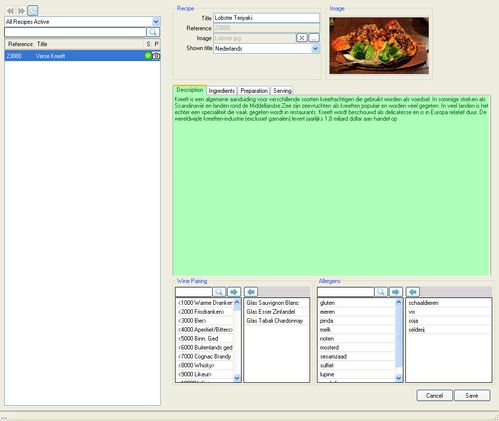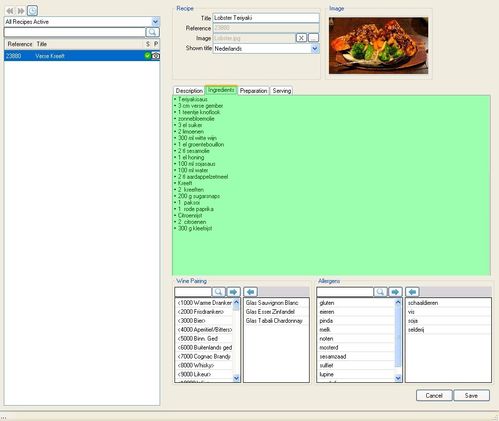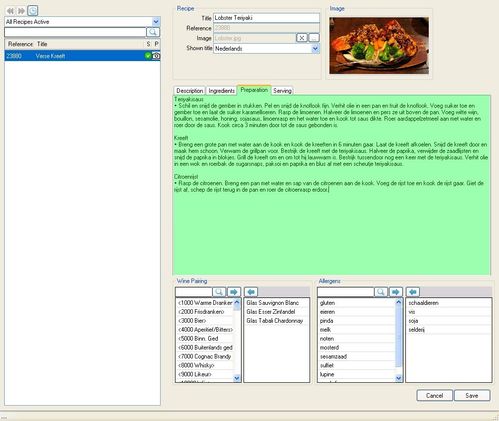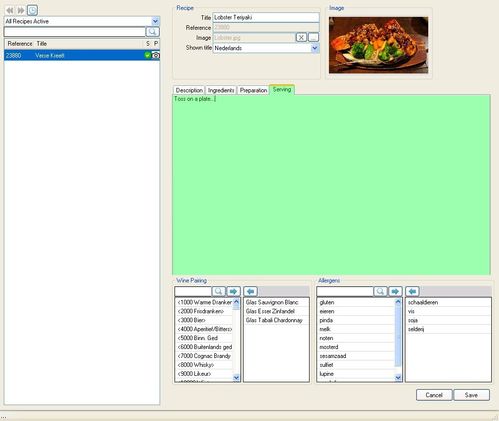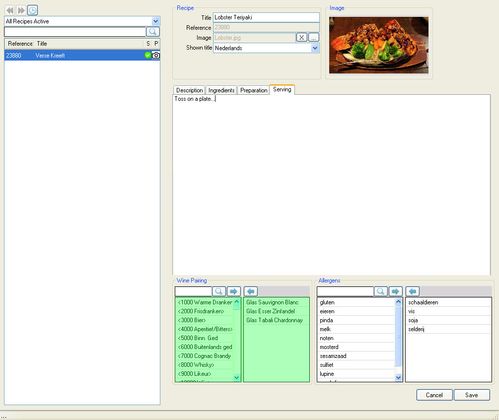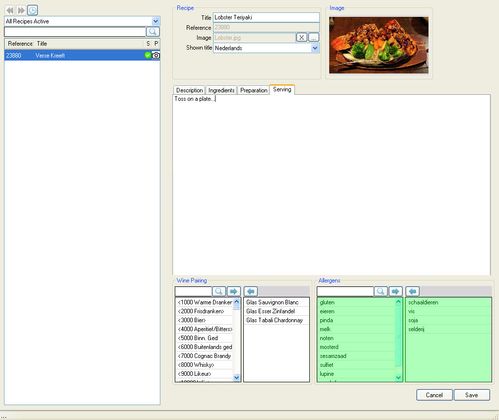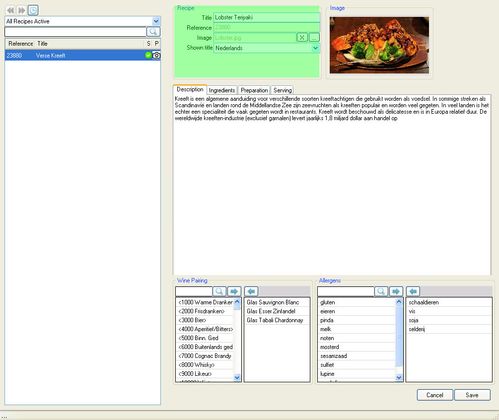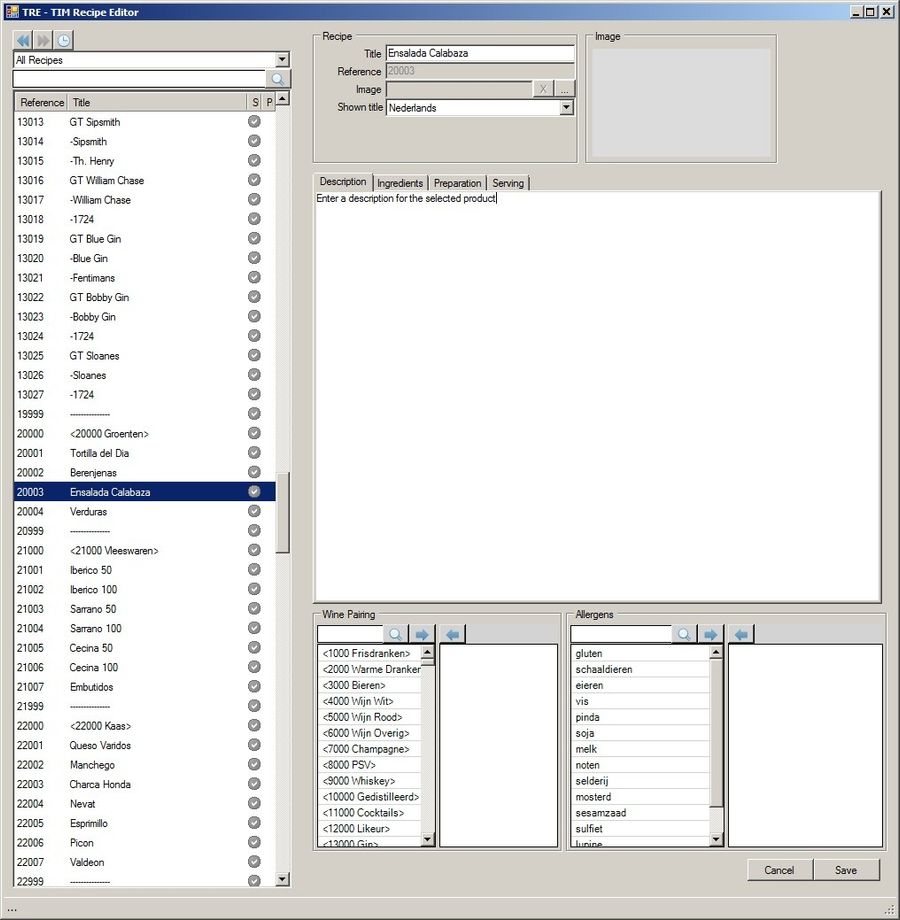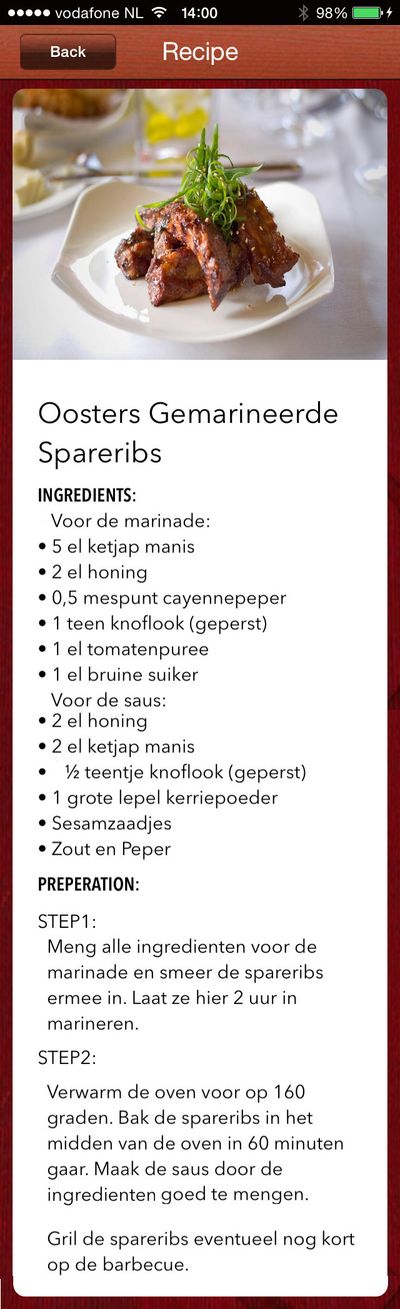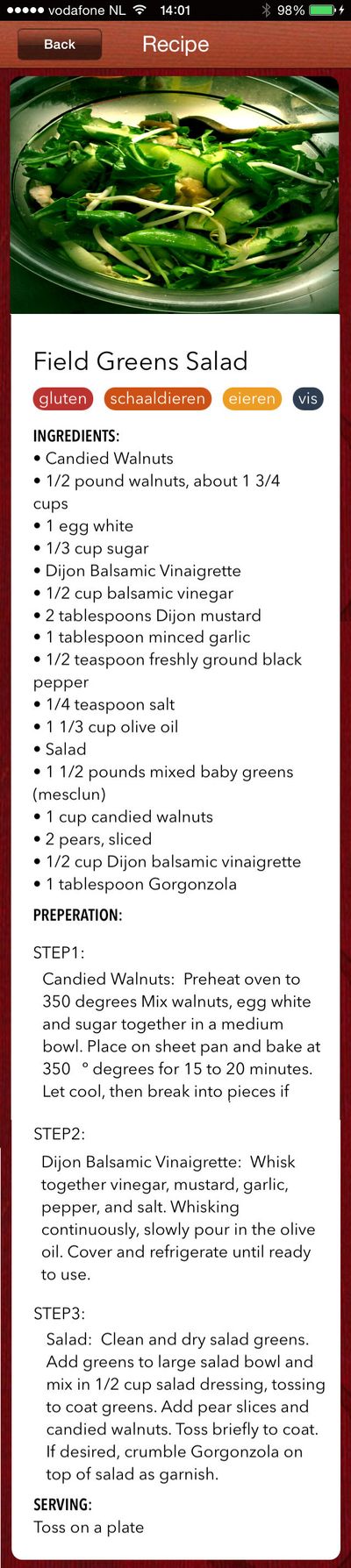TIM Recipe Editor
The TIM Recipe Editor allows users to create or adjust recipes for TIM for iPod. Also the user is able to attach different allergens to, in Aloha defined, items.
Table of Contents
Install
Click next
TIM Recipe Editor will be placed in the TIM\Bin folder by default.
Install
Launch TRE.exe from the destination folder
NOTES:
1. If you would only like to use the allergen module, simply do not fill in the other fields and save.
2. Recipes from Aloha will automatically be imported when the user starts the TIM Recipe Editor. Once the recipe is modified it will show on the TIM client, but will NOT be send back to Aloha.
3. Recipes from Horeko will automatically be imported when the user starts the TIM Recipe Editor (the user has an Index-Horeko interface). The user will not be able to adjust the recipe except the allergen field. (we consider recipes from Horeko up to date and therefor not editable by the user)
How to create a TIM Recipe
On the left side of the editor the user is able to select an item from the list imported from Aloha (ITM.dbf). The user has the option to either select the whole item list or only the active recipes and to sort them by name or reference (PLU). Also the search bar can be used to quickly find items.
The description field is used to give some major information about the items. The text from recipes imported from Aloha will show here as well.
Ingredients...
The preparation field is used to give step by step information to prepare your dishes.
The serving field is used to provide information about how to serve a dish. We kept it simple.![]()
Wine pairing is a last minute added feature because we like wine. It gives the user the possibility to attach wines to recipes to improve upselling and knowledge. Select the items and use the arrows to get them in (or out) of the "included" box.
Please note that recipes can also be used to attach to wines and provide relevant information to your staff. At the table!
The 14 most common allergens can be added to the recipe. Select the allergens and use the arrows to get them in (or out) of the "included" box.
TIM will show these added allergens as tags in the recipe like shown in the example below. Also they will light up once selected in the Allergen Filter.
Last but not least the user is able to add a different title to the recipe, to attach an image (keep in mind the resolution for performance) and to select a language for the allergens. (default: Dutch and English, should you like another language please get in touch with us!)
Recipe Example 1 on TIM
Recipe Example 2 on TIM (Including Allergens)